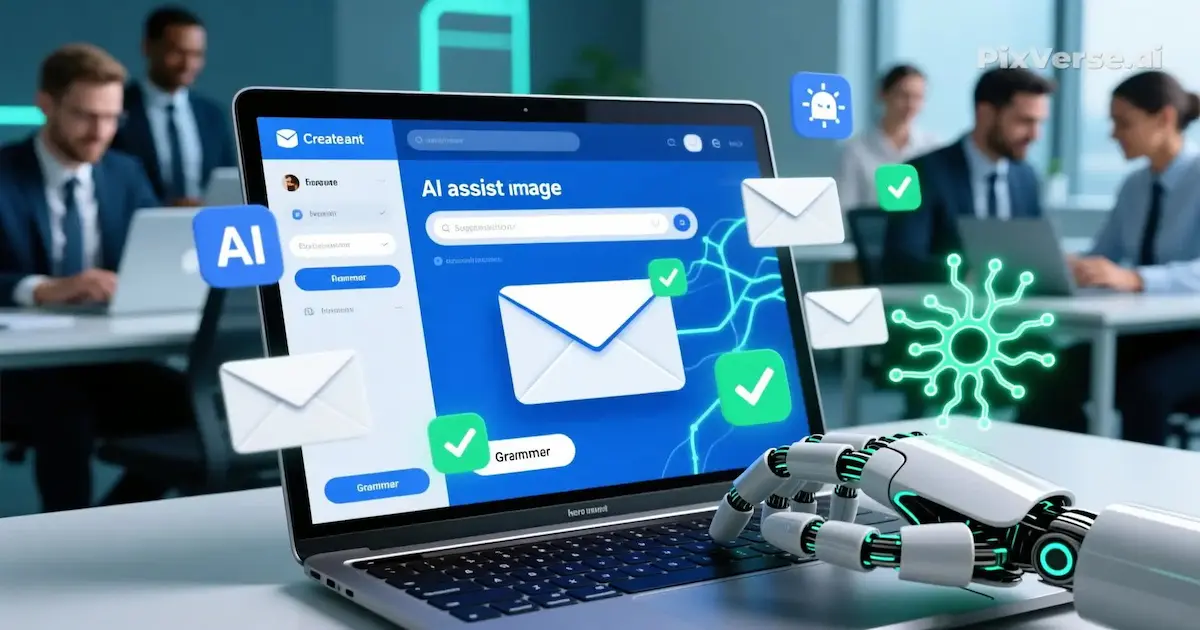Writing emails can consume hours of your workday. Whether you’re drafting professional correspondence, responding to customers, or reaching out to prospects, finding the best free AI tools for email writing can dramatically boost your productivity and communication quality. These intelligent assistants help you compose clear, professional messages in seconds while maintaining your authentic voice.
The rise of artificial intelligence has revolutionized how we approach written communication. No longer do you need expensive software or professional writing skills to craft compelling emails. Free AI-powered platforms now offer sophisticated features that were once available only in premium enterprise solutions.
Modern professionals send an average of 40 business emails daily. That’s nearly 200 emails per week, consuming valuable time that could be spent on strategic work. AI email writing tools address this challenge by automating routine composition, suggesting improvements, and ensuring every message hits the right tone.
Why AI Tools Are Transforming Email Communication
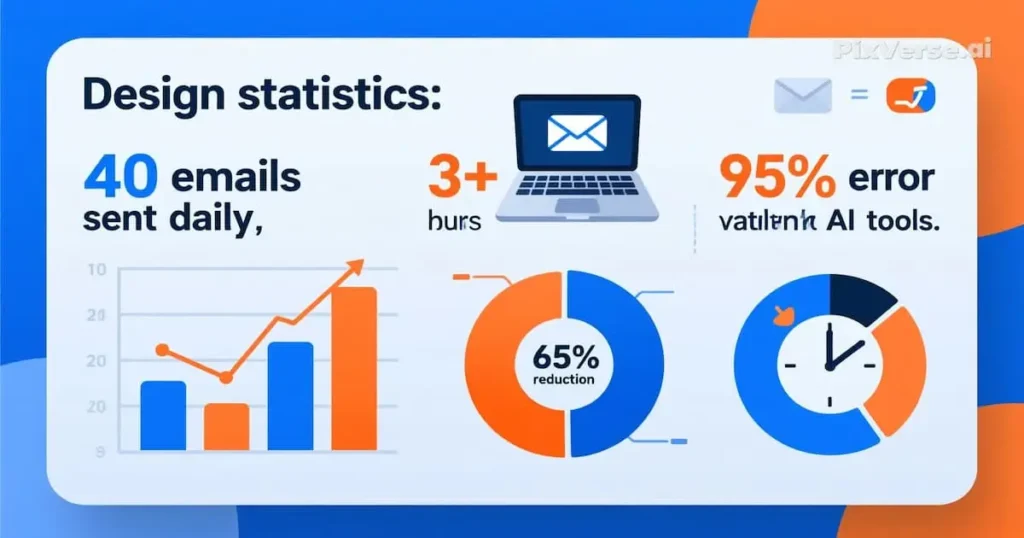
The Email Overload Problem
Email remains the backbone of business communication. Professionals struggle with overflowing inboxes, urgent responses, and the pressure to maintain professional standards. Studies show that workers spend approximately 28% of their workweek managing emails.
The challenge isn’t just volume. Each email requires careful thought about tone, clarity, grammar, and appropriate formatting. A poorly written email can damage relationships, create misunderstandings, or harm your professional reputation.
Traditional writing requires multiple drafts, proofreading, and editing. This process becomes exhausting when handling dozens of messages daily. Many professionals experience writers’ block when staring at blank composition windows, especially when working on sensitive or complex topics.
How AI Solves Email Challenges
Artificial intelligence addresses these pain points through natural language processing and machine learning. AI tools analyze context, understand intent, and generate appropriate responses within seconds. They learn from millions of writing examples to suggest professional, clear, and contextually appropriate content. The best free AI tools for email writing offer instant grammar correction, tone adjustment, and style recommendations. They can expand brief notes into full messages or condense lengthy drafts into concise communications. These capabilities help you maintain consistency across all correspondence.
AI assistants don’t just correct mistakes. They enhance your writing by suggesting stronger vocabulary, improving sentence structure, and ensuring your message achieves its intended purpose. This makes professional email writing accessible to everyone, regardless of their language proficiency or writing experience.
Best Free AI Tools for Email Writing

ChatGPT for Email Composition
ChatGPT has emerged as one of the most versatile free AI tools for email writing. Developed by OpenAI, this conversational AI can draft emails for virtually any scenario. Simply provide context about your email’s purpose, and ChatGPT generates professional drafts in seconds.
The platform excels at understanding nuanced requests. You can ask for formal business correspondence, friendly follow-ups, apologetic responses, or persuasive sales messages. ChatGPT adapts its language, tone, and structure to match your specifications.
Users appreciate ChatGPT’s ability to handle complex email scenarios. Need to decline a request politely? Ask for a raise diplomatically? Follow up without seeming pushy? ChatGPT provides thoughtful templates that you can customize to your situation.
The free version offers substantial capabilities without cost. While response times may vary during peak usage, the quality remains consistently high. ChatGPT can also help with subject lines, email sequences, and even entire campaign drafts.
Grammarly Free Edition
Grammarly stands out as a specialized writing assistant focused on correctness and clarity. Its free version catches grammar mistakes, spelling errors, and punctuation issues in real-time as you compose emails. The browser extension works seamlessly across Gmail, Outlook, and other email platforms.
Beyond basic corrections, Grammarly’s free tier offers clarity suggestions that help you write more concisely. It identifies wordy phrases, passive voice, and unnecessarily complex sentences. These improvements make your emails easier to understand and more professional.
The platform provides a writing score that measures overall quality. This feedback helps you gauge whether your message meets professional standards before hitting send. Grammarly also detects tone, alerting you when your message might sound harsh, uncertain, or overly casual.
For email writing, Grammarly’s real-time assistance is invaluable. You see suggestions as you type, allowing immediate corrections without disrupting your flow. The tool integrates so naturally that it becomes an invisible assistant, catching errors you might otherwise miss.
Google Gemini
Google Gemini represents Google’s entry into conversational AI. Available for free, this tool offers powerful email generation capabilities integrated with Google’s ecosystem. Gemini understands context exceptionally well, drawing from Google’s vast knowledge base to craft relevant, informed messages.
The platform excels at research-intensive emails. If you need to reference recent information, industry trends, or specific facts, Gemini can incorporate accurate data into your message. This makes it particularly valuable for professional correspondence requiring current information.
Gemini’s interface is intuitive and conversational. You can refine outputs through follow-up prompts, asking for adjustments to tone, length, or emphasis. This iterative approach helps you reach the perfect message faster than traditional drafting.
Integration with other Google services is seamless. Gemini can reference information from your Google Workspace, making it easier to compose emails that align with your existing documents and communications. This contextual awareness sets it apart from standalone tools.
Top Features to Look for in Email AI Tools
Grammar and Spell Check
Fundamental to any email AI tool is robust grammar and spell checking. The best free AI tools for email writing catch not just obvious typos but also subtle grammatical errors that manual proofreading might miss. This includes subject-verb agreement, article usage, and complex punctuation rules.
Advanced grammar checking goes beyond basic rules. It identifies contextual errors where words are spelled correctly but used inappropriately. For example, distinguishing between “affect” and “effect” or “complement” and “compliment” requires understanding sentence meaning, not just spelling.
| Grammar Feature | Importance | Available in Free Tools? |
| Basic spell check | Critical | Yes – All tools |
| Advanced grammar | High | Yes – Most tools |
| Contextual corrections | High | Yes – Premium tools & some free |
| Style consistency | Medium | Limited in free versions |
| Plagiarism detection | Medium | Rarely in free versions |
Tone Adjustment
Professional emails require an appropriate tone. AI tools analyze your writing and suggest adjustments to make messages more formal, friendly, assertive, or diplomatic. This feature proves essential when navigating sensitive workplace situations.
Tone detection helps prevent misunderstandings. What seems neutral to you might read as curt or demanding to recipients. AI tools flag potential tone issues before you send, allowing adjustments that preserve relationships and achieve your communication goals.
Different situations demand different tones. A customer complaint requires empathy and professionalism. A sales email needs enthusiasm without pushiness. Project updates should be clear and factual. The best free AI tools for email writing help you effortlessly match tone to context.
Template Generation
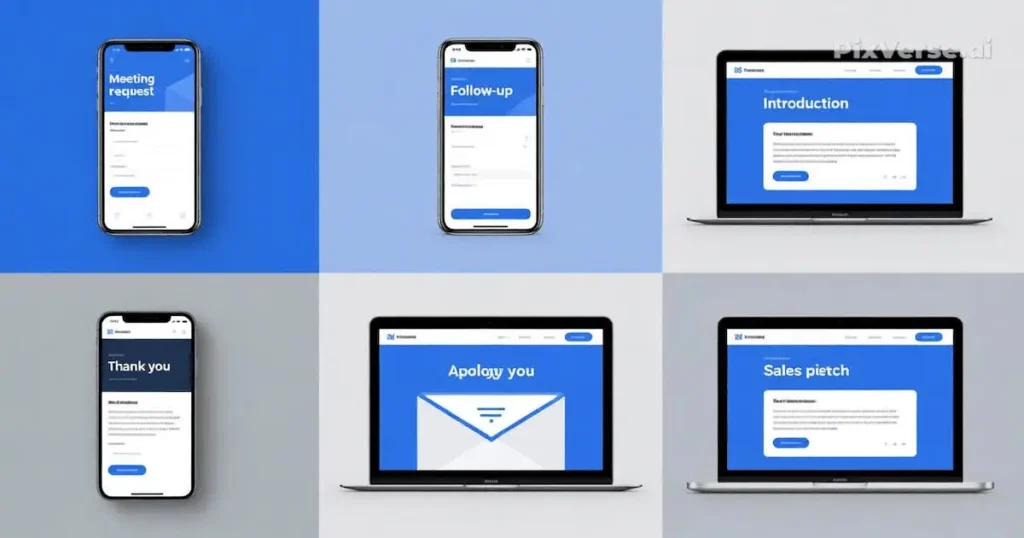
Templates accelerate email composition for recurring scenarios. AI tools can generate customizable templates for common situations: meeting requests, follow-ups, introductions, thank-you messages, and status updates. These templates provide strong starting points that you personalize with specific details.
Quality templates incorporate best practices for email structure. They include effective subject lines, clear opening statements, organized body content, and appropriate closings. This structure ensures your messages are scannable and actionable.
Template libraries save enormous time. Instead of composing from scratch, you select a relevant template and modify it for your situation. This approach maintains consistency across your communications while dramatically reducing composition time.
How to Use AI Email Writing Tools Effectively
Start with Clear Objectives
Effective AI email writing begins with clarity about your message’s purpose. Before engaging any tool, define what you want to achieve. Are you requesting information? Declining an offer? Building a relationship? Providing instructions? Your objective shapes everything else.
Provide the AI with specific context. Instead of asking for “a professional email,” request “a formal email declining a vendor proposal while maintaining the relationship for future opportunities.” Specific prompts generate more useful outputs that require less editing.
Include relevant background information. Share details about your relationship with the recipient, any previous correspondence, specific points you must address, and constraints like length or formality level. Comprehensive prompts produce better results from the best free AI tools for email writing.
Customize AI Suggestions
AI-generated content serves as a foundation, not a final product. Always review and personalize suggestions to match your voice and situation. Add specific names, dates, projects, or details that only you know. This customization ensures authenticity and relevance.
Adjust formality and tone based on your relationship with recipients. AI suggestions might be too formal for close colleagues or too casual for senior executives. Your judgment about appropriate tone remains essential, regardless of AI assistance.
Check that AI-generated content aligns with your company’s communication style. Organizations often have preferences about language, formatting, or specific phrases. Ensure your emails reflect these standards even when using AI tools.
Maintain Your Voice
While AI tools provide excellent suggestions, preserving your authentic communication style matters. Recipients who know you will notice if your emails suddenly sound generic or robotic. Use AI as an assistant that enhances your writing, not as a replacement for your personality.
Inject personal touches that reflect your relationship with recipients. References to shared experiences, appropriate humor, or personalized greetings make emails feel genuine. These elements distinguish thoughtful correspondence from automated messages.
Review every AI-generated email before sending. Read it aloud to ensure it sounds like something you would actually write. Make adjustments that align the message with your natural communication patterns. This practice maintains consistency across all your professional interactions.
Free AI Email Assistants for Different Purposes

Professional Business Emails
Professional correspondence demands precision, clarity, and appropriate formality. The best free AI tools for email writing excel at crafting business emails that meet these standards. They help structure complex information logically and maintain professional tone throughout.
For internal communications, AI tools can draft project updates, meeting summaries, and policy announcements. They ensure information is organized clearly with actionable items highlighted. This clarity reduces confusion and improves team efficiency.
External business emails require extra polish. AI assistants help with client communications, partnership proposals, and vendor correspondence. They suggest language that’s professional yet warm, assertive yet respectful—balancing multiple requirements simultaneously.
| Business Email Type | Best AI Tool | Key Features Needed | Typical Use Cases |
| Executive communication | ChatGPT, Gemini | Formal tone, conciseness | Board updates, investor relations |
| Team collaboration | Grammarly, Notion AI | Clarity, action items | Project coordination, task assignments |
| Client correspondence | ChatGPT, Copy.ai | Professional warmth | Status updates, deliverables |
| Vendor management | Grammarly, ChatGPT | Diplomatic language | Negotiations, feedback |
Customer Service Responses
Customer service emails require empathy, clarity, and efficiency. AI tools help support teams respond faster while maintaining quality and personalization. They can generate empathetic responses to complaints, clear answers to questions, and helpful follow-up messages.
The challenge in customer service is balancing speed with genuine care. AI-generated templates provide structure and professionalism while allowing agents to add specific details about each customer’s situation. This approach scales support without sacrificing quality.
AI tools handle routine inquiries efficiently, freeing human agents for complex issues. For common questions about policies, procedures, or product features, AI can draft complete responses that agents review and personalize. This workflow dramatically improves response times.
Marketing and Sales Emails
Sales outreach and marketing emails benefit significantly from AI assistance. These tools help craft compelling subject lines, engaging opening hooks, and persuasive calls-to-action. They can test different approaches and refine messages for maximum impact.
Personalization at scale becomes possible with AI. While each recipient receives an individualized message, AI tools maintain consistent messaging and brand voice. They can adapt templates based on recipient characteristics, previous interactions, or specific interests.
Follow-up sequences often determine sales success. AI tools can draft entire nurturing campaigns with appropriate timing and messaging at each stage. From initial outreach through closing, they help maintain engagement without overwhelming prospects.
sales, support, and collaboration”
Comparing Free vs Paid AI Email Tools
What Free Tools Offer
Free AI email writing tools provide substantial value without financial investment. Most offer core capabilities, including grammar checking, basic tone suggestions, and email generation. These features cover the majority of typical email writing needs for individuals and small teams.
Grammar and spelling correction in free tools rival paid alternatives. Platforms like Grammarly’s free version catch most errors effectively. For many users, this level of correction is sufficient for professional communication without requiring premium subscriptions.
AI generation tools like ChatGPT offer remarkable capabilities at no cost. You can draft unlimited emails, experiment with different approaches, and refine messages through conversation. The free access provides genuine value for regular email composition.
Limitations exist but rarely hinder basic usage. Free tools might restrict advanced features like plagiarism checking, detailed analytics, or integration with certain platforms. Response times might be slower during peak usage. For most users, these constraints are manageable.
| Feature | Free Tools | Paid Tools |
| Basic grammar check | ✅ Yes | ✅ Yes |
| Spell checking | ✅ Yes | ✅ Yes |
| Tone detection | ✅ Limited | ✅ Advanced |
| Email generation | ✅ Yes | ✅ Yes (faster) |
| Templates | ✅ Basic | ✅ Extensive |
| Team collaboration | ❌ Limited | ✅ Yes |
| Priority support | ❌ No | ✅ Yes |
| Advanced analytics | ❌ No | ✅ Yes |
| Plagiarism detection | ❌ Rare | ✅ Yes |
| Custom integrations | ❌ Limited | ✅ Yes |
When to Consider Upgrading
Upgrading to paid tools makes sense in specific situations. If you send hundreds of emails daily or manage team communications, premium features justify their cost. Advanced analytics, priority processing, and team collaboration tools provide measurable efficiency gains.
Businesses requiring brand consistency across communications benefit from paid tools’ custom style guides and team templates. These features ensure all team members maintain identical standards, presenting a unified professional image to clients and partners.
Professional writers and content marketers often need paid features like plagiarism detection and advanced tone analysis. These capabilities provide confidence that content meets high standards and remains original—crucial for maintaining reputation and avoiding legal issues.
For most individual users and small businesses, the best free AI tools for email writing provide everything necessary. Start with free options, identify specific limitations affecting your workflow, then evaluate whether paid alternatives address those precise needs cost-effectively.
Privacy and Security Considerations
Data Protection
When using AI email tools, understand how platforms handle your data. Reputable services outline their privacy practices clearly, explaining what information they collect, how they use it, and whether they train AI models on your content. Review privacy policies before sharing sensitive information.
Free tools often train AI models on user inputs. While this typically involves anonymized data, be cautious about including confidential business information, personal details, or proprietary content in prompts. Consider whether the convenience justifies potential data exposure.
Enterprise-grade encryption protects data in transit and storage for most major AI platforms. However, free accounts might lack the additional security features available in paid business accounts. Assess your security requirements based on the sensitivity of your communications.
Best Practices
Never include passwords, financial information, or highly confidential data in AI tool prompts. These systems are designed for content generation, not secure information handling. When drafting sensitive emails, use AI for structure and language while manually adding confidential details.
Be aware of compliance requirements in regulated industries. The healthcare, finance, and legal sectors have strict data handling rules. Ensure any AI tools you use comply with relevant regulations like HIPAA, GDPR, or industry-specific standards.
Use AI tools as assistants, not autonomous agents. Always review generated content before sending. This practice ensures accuracy, appropriateness, and alignment with your intentions while providing a security checkpoint against potential AI errors or inappropriate suggestions.
Common Mistakes When Using AI for Emails
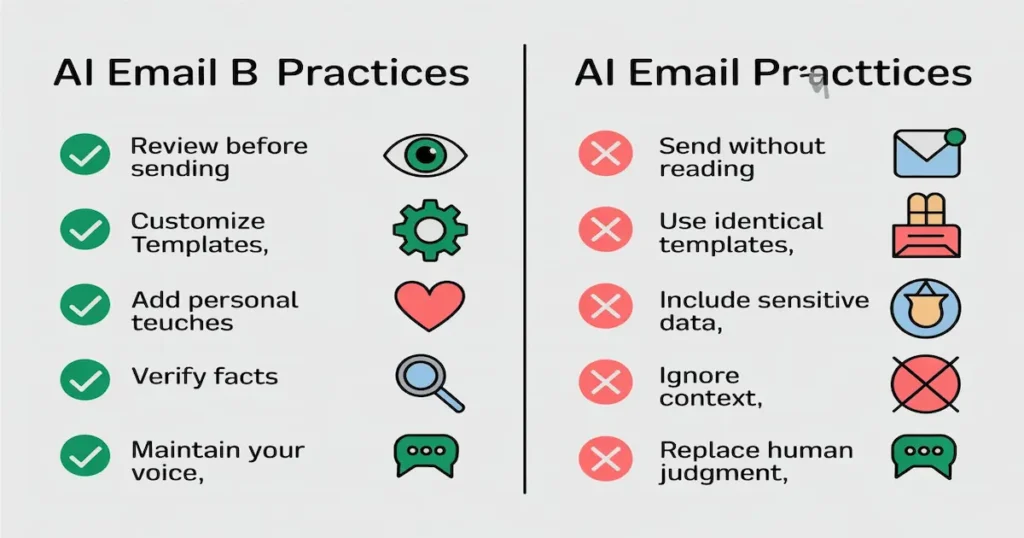
The most common mistake is sending AI-generated emails without review. Even the best free AI tools for email writing occasionally produce awkward phrasing, factual errors, or inappropriate tone. Always read carefully before clicking send.
Over-reliance on AI can make your writing feel impersonal. Recipients notice when emails lack a human touch. Balance efficiency with authenticity by adding personal elements that AI cannot provide—specific references, genuine emotion, or unique insights.
Using identical AI-generated templates for multiple recipients is transparent and off-putting. While templates save time, customize each message significantly. Change greetings, adjust content to the specific recipient, and modify language to reflect your actual relationship.
Ignoring context leads to mismatched messages. AI doesn’t know your organization’s culture, your relationship history with recipients, or current circumstances affecting communication. Provide comprehensive context in prompts and edit outputs to align with reality.
Failing to verify facts in AI-generated content risks credibility damage. AI tools sometimes produce plausible-sounding but incorrect information. Always fact-check claims, dates, statistics, or specific details before sending emails containing them.
The Future of AI-Powered Email Writing
AI email writing technology continues to advance rapidly. Future developments will bring even more sophisticated context understanding, enabling AI to consider your entire communication history, organizational culture, and specific relationship dynamics when drafting messages.
Multimodal AI will soon draft emails based on voice notes, meeting recordings, or document attachments. Instead of typing prompts, you’ll describe needs conversationally or reference existing content, and AI will generate appropriate correspondence automatically.
Integration across platforms will deepen. Imagine AI assistants that monitor your calendar, understand project status from team tools, and proactively suggest relevant emails at optimal times. This proactive assistance will transform email from a time-consuming task to an automated workflow component.
Personalization will reach new levels as AI learns individual writing styles. Tools will mimic your specific voice so accurately that generated content becomes indistinguishable from your manual writing. This capability combines AI efficiency with authentic personal communication.
The best free AI tools for email writing will likely remain accessible as competition drives innovation. Major tech companies view AI as fundamental infrastructure, suggesting free tiers will continue offering substantial capabilities to attract users and gather training data.
Conclusion
The best free AI tools for email writing have transformed professional communication, making high-quality correspondence accessible to everyone. From ChatGPT’s versatile generation to Grammarly’s precise corrections and Google Gemini’s contextual intelligence, free options provide remarkable capabilities without financial investment.
These tools save hours daily while improving message quality, clarity, and professionalism. Whether you’re managing customer service, crafting sales outreach, or handling routine business correspondence, AI assistants accelerate your workflow dramatically. The key is using them thoughtfully—as intelligent assistants that enhance rather than replace human judgment.
Start with free tools to understand their capabilities and limitations. Experiment with different platforms for various email types. Develop workflows that combine AI efficiency with personal authenticity. As these technologies evolve, early adopters will gain competitive advantages through faster, clearer, and more effective communication.
The future of email writing is here, and it’s free. Embrace these powerful tools to reclaim your time, improve your communication, and focus on work that truly matters.
FAQs
Which free AI is best for email writing? ChatGPT is the most versatile free AI for email writing, offering comprehensive drafting capabilities for any email scenario with excellent customization options.
Can I use AI to write emails? Yes, AI tools can effectively draft, edit, and improve emails while you maintain control over final content and personalization.
Can ChatGPT write my emails? ChatGPT can draft complete emails based on your instructions, though you should review and personalize outputs before sending.
Is there a completely free AI writer? Yes, ChatGPT, Google Gemini, and HuggingChat offer completely free access to AI writing capabilities with no payment required.
Which AI is totally free? ChatGPT (free tier), Google Gemini, Microsoft Copilot (limited), and HuggingChat are totally free AI tools without mandatory subscriptions.