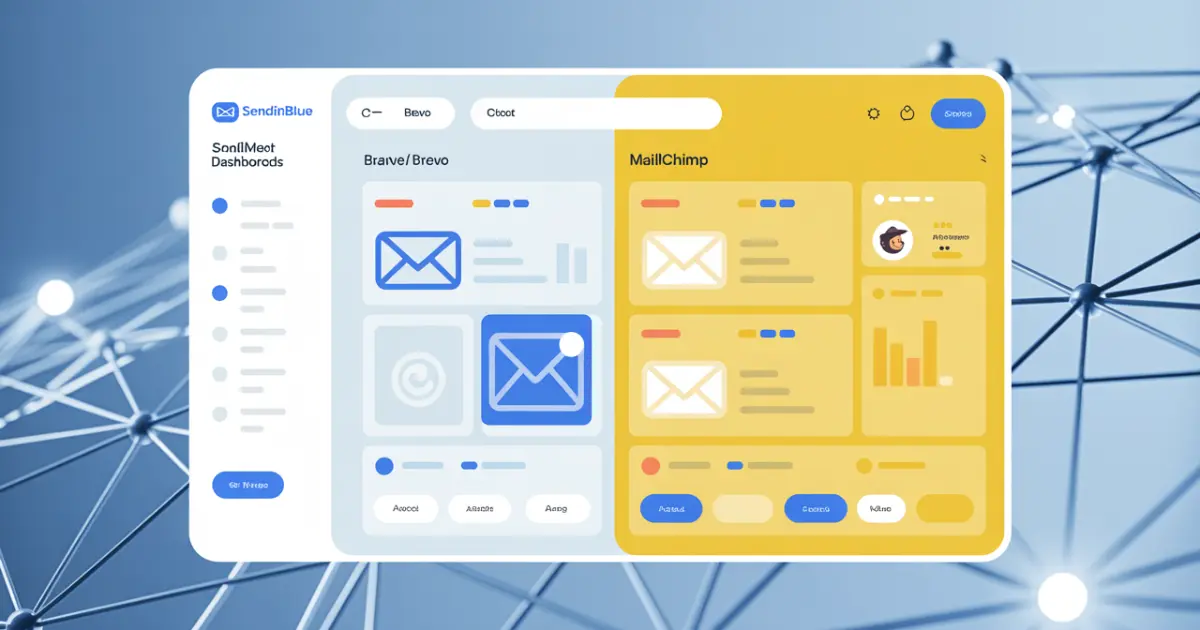Introduction
Choosing the right email marketing platform can significantly impact your business’s digital marketing success. In this comprehensive Sendinblue vs Mailchimp comparison, we’ll examine two industry-leading platforms that have helped millions of businesses connect with their audiences effectively.
Sendinblue, now rebranded as Brevo, and Mailchimp both offer robust email marketing solutions, but they cater to different business needs and budgets. This detailed Sendinblue vs Mailchimp guide will help you understand which platform aligns better with your marketing goals, budget constraints, and technical requirements.
Both Platform overview Sendinblue vs Mailchimp
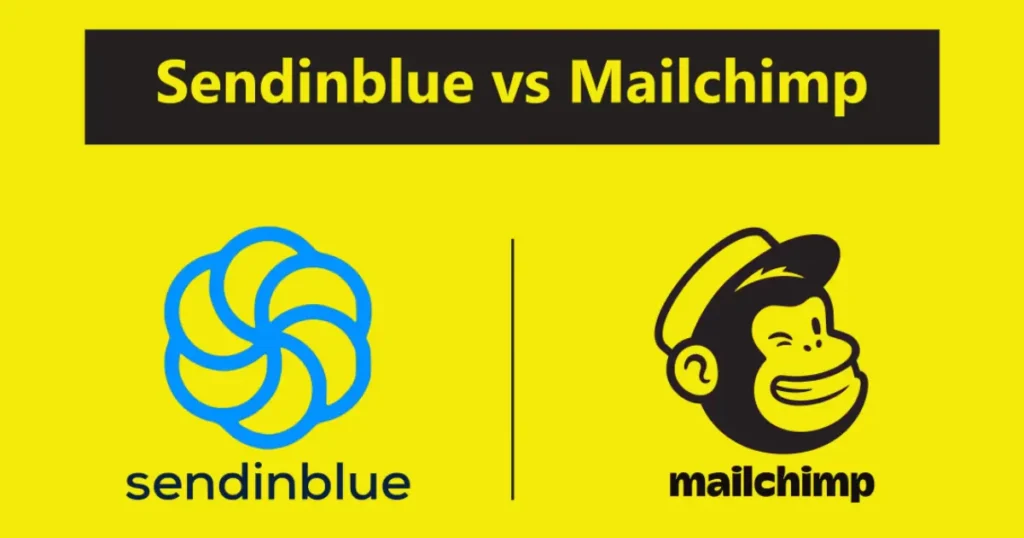
Sendinblue (Brevo)
Mailchimp
Established in 2001, Mailchimp pioneered the email marketing industry and remains one of the most recognized brand names in digital marketing. What started as a simple email service provider has evolved into a complete marketing platform featuring email campaigns, landing pages, social media advertising, and sophisticated analytics. Mailchimp’s reputation for user-friendliness and extensive template library has made it the default choice for many beginners entering email marketing.
Pricing Structure Comparison

Sendinblue Pricing Model
Sendinblue uses an email-based pricing model rather than contact-based pricing. This means you pay for the number of emails sent per month, not the size of your contact list. This unique approach offers significant cost advantages for businesses with large databases but moderate sending frequency.
| Plan | Price | Email Volume | Key Features |
| Free | $0/month | 300 emails/day | Unlimited contacts, email campaigns, basic reporting, Sendinblue branding |
| Starter | $25/month | 20,000 emails/month | No daily limit, no branding, email support, A/B testing |
| Business | $65/month | 20,000 emails/month | Marketing automation, advanced stats, phone support, landing pages |
| Enterprise | Custom | Custom volume | Dedicated manager, priority sending, advanced integrations, custom contracts |
Mailchimp Pricing Model
Mailchimp follows the traditional contact-based pricing structure. Your monthly subscription cost increases as your contact list grows, regardless of how frequently you send emails. This model can become expensive for businesses with large databases.
| Plan | Price | Contacts | Email Volume | Key Features |
| Free | $0/month | 500 | 1,000/month | Basic templates, Marketing CRM, single-step automation |
| Essentials | $13/month | 500 | 5,000/month | Remove branding, 24/7 support, A/B testing, pre-built journeys |
| Standard | $20/month | 500 | 6,000/month | Advanced insights, behavioral targeting, custom templates, predictive segmentation |
| Premium | $350/month | 10,000 | Unlimited | Phone support, advanced segmentation, multivariate testing, comparative reporting |
Pricing Comparison Table
| Factor | Sendinblue | Mailchimp | Winner |
| Pricing Model | Email-based | Contact-based | Sendinblue |
| Free Plan Contacts | Unlimited | 500 | Sendinblue |
| Free Plan Emails | 300/day (9,000/month) | 1,000/month | Sendinblue |
| Best for Large Lists | Yes | No | Sendinblue |
| Best for Small Lists | Moderate | Yes | Mailchimp |
| Scalability Cost | Lower | Higher | Sendinblue |
Pricing Verdict: Sendinblue clearly wins on affordability, especially for businesses with contact lists exceeding 2,000 subscribers. However, Mailchimp’s free tier is more feature-rich for very small businesses with under 500 contacts.
Email Marketing Features
Both platforms in this Sendinblue vs Mailchimp comparison offer comprehensive email marketing capabilities, but they differ in sophistication and user experience.
Email Marketing Features Comparison Table
| Feature | Sendinblue | Mailchimp | Winner |
| Email Editor | Drag-and-drop, HTML | Drag-and-drop, HTML, AI-assisted | Mailchimp |
| Template Library | 70+ templates | 100+ templates | Mailchimp |
| Personalization | Yes | Yes (advanced) | Mailchimp |
| Transactional Emails | Excellent | Basic | Sendinblue |
| Design Flexibility | Good | Excellent | Mailchimp |
| Subject Line Helper | No | Yes | Mailchimp |
| Content Studio | No | Yes | Mailchimp |
| Mobile Responsiveness | Yes | Yes | Tie |
Sendinblue provides a user-friendly drag-and-drop email builder with over 70 responsive templates. The platform supports dynamic content personalization and offers excellent transactional email capabilities—a major advantage for e-commerce businesses requiring order confirmations, shipping notifications, and password resets alongside marketing campaigns.
Mailchimp excels with its sophisticated email builder featuring an AI-powered creative assistant that suggests design improvements. The platform offers 100+ professionally designed templates that are regularly updated with seasonal themes. Mailchimp’s content studio centralizes all creative assets, making brand consistency easier to maintain across campaigns.
Winner: Mailchimp leads in email marketing features due to superior design tools, more extensive template options, and AI-assisted content creation.
Automation Capabilities

Marketing automation has become essential for nurturing leads and maintaining customer engagement without manual intervention. Here’s how these platforms compare.
Automation Comparison Table
| Feature | Sendinblue | Mailchimp | Winner |
| Visual Workflow Builder | Yes (Business plan+) | Yes (all paid plans) | Mailchimp |
| Pre-built Templates | Yes | Yes (extensive) | Mailchimp |
| Behavioral Triggers | Yes | Yes | Tie |
| Multi-channel Automation | Email + SMS | Email only | Sendinblue |
| CRM Integration | Native | Limited | Sendinblue |
| Conditional Logic | Yes | Yes (advanced) | Tie |
| Free Plan Access | No | Basic | Mailchimp |
| Abandoned Cart | Yes | Yes | Tie |
Sendinblue’s automation features become available starting with the Business plan at $65/month. The visual workflow builder allows complex multi-step sequences based on subscriber behavior, contact attributes, and engagement patterns. A standout feature is the ability to create multichannel automations combining email and SMS messages within the same workflow. The native CRM integration enables automation based on deal stages and pipeline activities.
Mailchimp offers automation features across all pricing tiers, with basic single-step automation available even on the free plan. The customer journey builder features intuitive branching logic and behavioral targeting. Mailchimp provides extensive pre-built automation templates for common scenarios like welcome series, abandoned cart recovery, product launches, and re-engagement campaigns that can be quickly customized.
Winner: This is a tie. Sendinblue offers superior multichannel automation capabilities, while Mailchimp provides a more polished interface with better accessibility across pricing tiers.
Contact Management and Segmentation
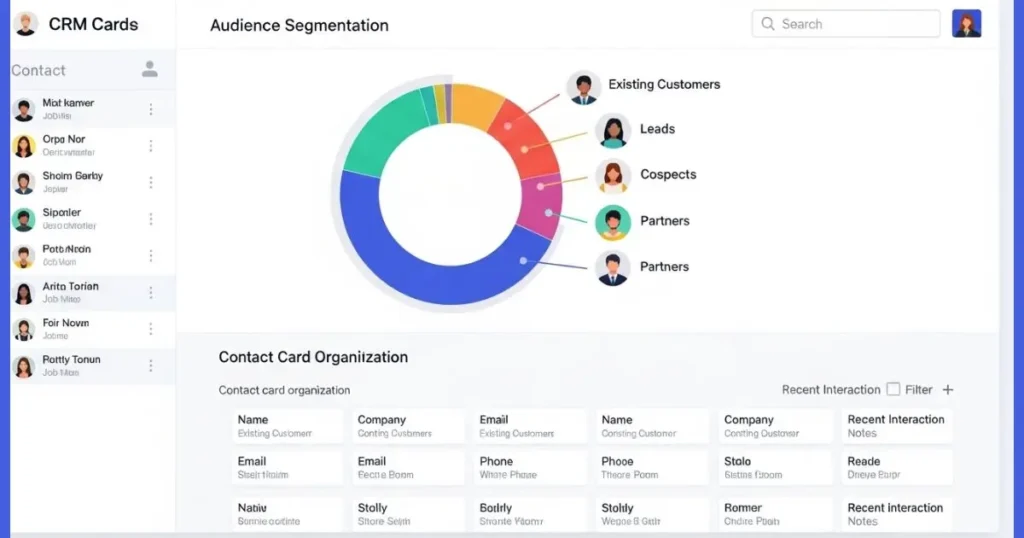
Effective contact management and segmentation are crucial for targeted marketing campaigns. This Sendinblue vs Mailchimp comparison reveals significant differences in approach.
Contact Management Comparison Table
| Feature | Sendinblue | Mailchimp | Winner |
| Contact Limit | Unlimited | Plan-dependent | Sendinblue |
| List Management | Yes | Yes (audiences) | Tie |
| Segmentation | Advanced | Advanced | Tie |
| Predictive Analytics | No | Yes | Mailchimp |
| Tagging System | Basic | Advanced | Mailchimp |
| Contact Scoring | Yes | Yes | Tie |
| Custom Attributes | Yes | Yes | Tie |
| Cost Efficiency | High | Low (for large lists) | Sendinblue |
Sendinblue’s most significant advantage is unlimited contact storage across all plans, including the free tier. This means you can build massive email lists without incurring additional costs until you actually send campaigns. The platform organizes contacts into lists and enables sophisticated segmentation based on attributes, behavior, engagement history, and custom conditions.
Mailchimp restricts contact numbers based on your pricing tier, which becomes a limiting factor as businesses grow. However, Mailchimp compensates with advanced features like predictive segmentation that uses machine learning to identify subscribers most likely to purchase. The flexible tagging system allows sophisticated audience organization beyond simple list structures, and detailed contact profiles track comprehensive activity history.
Winner: Sendinblue wins decisively for contact management due to unlimited storage, which provides exceptional value for growing businesses.
Design and Template Options

Email design quality significantly impacts engagement rates and brand perception. Let’s examine how these platforms support creative email design.
Design and Templates Comparison Table
| Feature | Sendinblue | Mailchimp | Winner |
| Template Count | 70+ | 100+ | Mailchimp |
| Template Quality | Good | Excellent | Mailchimp |
| Customization | Yes | Yes (advanced) | Mailchimp |
| Seasonal Templates | Limited | Regularly updated | Mailchimp |
| Stock Photos | Basic | Extensive | Mailchimp |
| Content Studio | No | Yes | Mailchimp |
| HTML Import | Yes | Yes | Tie |
| Mobile Preview | Yes | Yes | Tie |
Sendinblue offers approximately 70 responsive email templates across categories including newsletters, e-commerce, events, and announcements. While the selection is adequate for most business needs, users seeking extensive design variety may find the options somewhat limited. All templates are fully customizable through the drag-and-drop editor, and you can import custom HTML templates for complete design freedom.
Mailchimp provides one of the most comprehensive template libraries in the email marketing industry. With over 100 professionally designed templates plus regularly updated seasonal and trending designs, creative options are virtually limitless. The content studio feature centralizes all creative assets, making it easy to maintain brand consistency across campaigns. Mailchimp’s creative assistant analyzes your designs and provides suggestions for improvement based on best practices.
Winner: Mailchimp dominates in design and template options, offering superior variety, quality, and creative support tools.
SMS Marketing Features

As multichannel marketing becomes increasingly important, SMS capabilities provide an additional touchpoint for customer engagement. This is where the Sendinblue vs Mailchimp comparison reveals a significant distinction.
SMS Marketing Comparison Table
| Feature | Sendinblue | Mailchimp | Winner |
| Native SMS Integration | Yes | Limited | Sendinblue |
| SMS Automation | Advanced | Basic | Sendinblue |
| Email + SMS Workflows | Yes | Yes | Sendinblue |
| Two-way SMS | Yes | No | Sendinblue |
| Transactional SMS | Yes | No | Sendinblue |
| Global Coverage | Extensive | Limited | Sendinblue |
| Pricing Model | Pay-as-you-go | Pay-as-you-go | Tie |
| Plan Availability | All plans | Standard+ only | Sendinblue |
Sendinblue was built with SMS marketing as a core feature from the beginning. SMS is fully integrated into the platform, allowing you to create combined email and SMS campaigns within the same automation workflow. The platform supports two-way SMS conversations, transactional SMS messages, and personalized SMS marketing campaigns. Global SMS coverage ensures you can reach customers worldwide.
Mailchimp added SMS marketing capabilities more recently, and it shows. Available only on Standard and Premium plans, SMS feels like an add-on rather than a native feature. The functionality covers basic SMS campaigns and integration into customer journeys, but lacks the depth and sophistication of Sendinblue’s implementation. SMS credits must be purchased separately, and availability is limited to certain countries.
Winner: Sendinblue wins decisively for SMS marketing. If multichannel marketing is important to your strategy, Sendinblue’s native SMS capabilities provide substantially more value.
CRM Functionality

Customer relationship management capabilities help bridge the gap between marketing and sales teams. The Sendinblue vs Mailchimp comparison reveals fundamentally different approaches to CRM.
CRM Functionality Comparison Table
| Feature | Sendinblue | Mailchimp | Winner |
| Sales Pipeline | Yes | No | Sendinblue |
| Deal Management | Yes | No | Sendinblue |
| Marketing CRM | Basic | Advanced | Mailchimp |
| Contact Profiles | Yes | Yes (detailed) | Mailchimp |
| Task Management | Yes | No | Sendinblue |
| Predictive Analytics | No | Yes | Mailchimp |
| Integration with Campaigns | Yes | Yes | Tie |
| Cost | Included | Included | Tie |
Sendinblue includes a built-in sales CRM on all plans, providing visual sales pipeline management alongside marketing tools. This creates a unified platform for both marketing and sales teams. Features include deal tracking, task management, company profiles, notes, communication history, and automation based on deal stages. While not as feature-rich as dedicated CRM platforms like Salesforce or HubSpot, it provides essential functionality without additional costs.
Mailchimp’s approach centers on Marketing CRM rather than sales pipeline management. The focus is on audience insights, purchase behavior analysis, predicted demographics, customer lifetime value calculations, and engagement scoring. These features excel at providing data for better campaign targeting but don’t replace traditional sales CRM functionality for managing deals and sales processes.
Winner: Sendinblue wins for businesses needing actual sales pipeline management. Mailchimp’s Marketing CRM serves a different purpose and excels at marketing insights rather than sales management.
Integration Ecosystem

The ability to connect your email marketing platform with other business tools is crucial for creating seamless workflows.
Integration Ecosystem Comparison Table
| Feature | Sendinblue | Mailchimp | Winner |
| Native Integrations | 100+ | 300+ | Mailchimp |
| E-commerce Platforms | Major platforms | Extensive | Mailchimp |
| CMS Platforms | Yes | Yes | Tie |
| CRM Systems | Yes | Yes | Tie |
| Zapier Support | Yes | Yes | Tie |
| API Quality | Good | Excellent | Mailchimp |
| Marketplace | Limited | Extensive | Mailchimp |
| Custom Development | Possible | Easier | Mailchimp |
Sendinblue offers integrations with popular platforms, including Shopify, WooCommerce, Magento, WordPress, Drupal, Salesforce, HubSpot, and social media platforms. While the native integration library is more limited than Mailchimp’s, Zapier connectivity significantly expands possibilities for connecting with thousands of additional tools.
Mailchimp boasts one of the most extensive integration ecosystems in email marketing, with over 300 native integrations covering virtually every business tool category. The integration marketplace includes e-commerce platforms, social media channels, analytics tools, accounting software, event management platforms, and customer support tools. Extensive API documentation supports custom integrations for businesses with unique requirements.
Winner: Mailchimp’s integration ecosystem is significantly more extensive, providing greater flexibility for businesses with complex tech stacks.
Analytics and Reporting
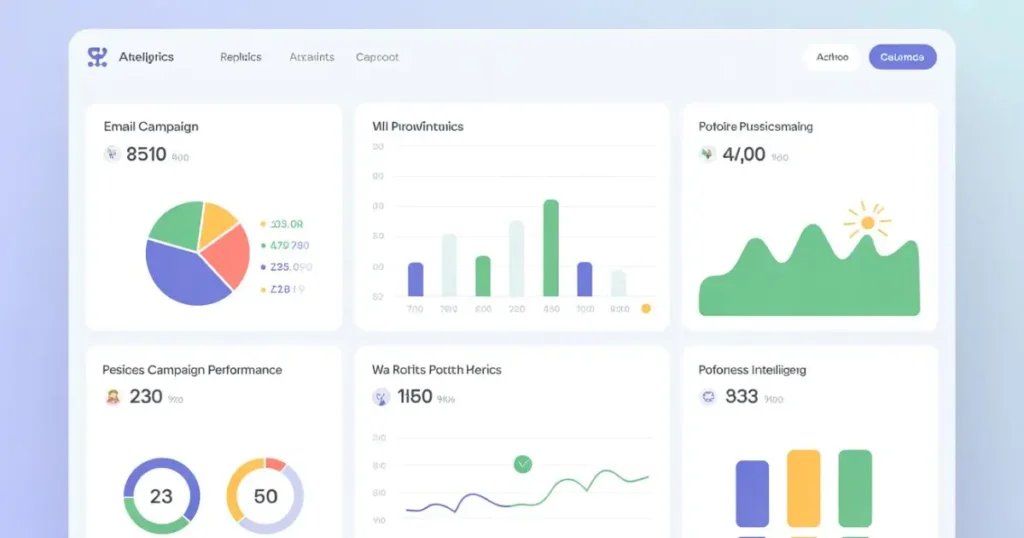
Data-driven decision-making requires comprehensive analytics and reporting capabilities. Here’s how these platforms compare in providing actionable insights.
Analytics and Reporting Comparison Table
| Feature | Sendinblue | Mailchimp | Winner |
| Basic Metrics | Yes | Yes | Tie |
| Real-time Data | Yes | Yes | Tie |
| Heat Maps | Yes | Yes | Tie |
| Predictive Analytics | No | Yes | Mailchimp |
| Revenue Tracking | Yes | Yes (advanced) | Mailchimp |
| Campaign Comparison | Basic | Advanced | Mailchimp |
| Custom Reports | Limited | Yes | Mailchimp |
| Data Export | Yes | Yes | Tie |
| Visualization | Basic | Advanced | Mailchimp |
Sendinblue provides comprehensive reporting covering campaign performance metrics including open rates, click rates, conversions, geographic data, device data, and A/B testing results. The reporting interface is clean and presents data clearly. Advanced analytics and ROI tracking for e-commerce are available on higher-tier plans. However, visualization options are somewhat basic compared to Mailchimp’s sophisticated dashboards.
Mailchimp offers industry-leading analytics with extensive data visualization and actionable insights. The comprehensive dashboard displays key metrics at a glance. Advanced features include predictive analytics that forecast campaign performance, purchase behavior reports, revenue attribution, multivariate testing analysis, and exportable custom reports. Mailchimp’s analytics go beyond basic metrics to provide strategic insights about audience behavior, engagement trends, and business impact.
Winner: Mailchimp’s analytics and reporting capabilities are substantially more sophisticated, offering deeper insights and better visualization for data-driven marketers.
Ease of Use

User experience significantly impacts productivity, especially for small teams without dedicated technical resources.
Ease of Use Comparison Table
| Feature | Sendinblue | Mailchimp | Winner |
| Interface Design | Modern, clean | Polished, intuitive | Mailchimp |
| Learning Curve | Moderate | Gentle | Mailchimp |
| Onboarding | Good | Excellent | Mailchimp |
| Navigation | Logical | Intuitive | Mailchimp |
| Mobile App | Yes | Yes | Tie |
| Tooltips/Help | Basic | Extensive | Mailchimp |
| Beginner-Friendly | Good | Excellent | Mailchimp |
| Advanced Users | Good | Good | Tie |
Sendinblue features a clean, modern interface that’s relatively intuitive for new users. The dashboard provides clear navigation to key features and campaign management tools. The onboarding process is straightforward with helpful guides. Some users find the multitude of features slightly overwhelming initially, but the platform organizes tools logically once you understand the structure. The learning curve is moderate, with most users becoming comfortable within a few days of regular use.
Mailchimp is renowned throughout the industry for its user-friendly interface. The platform is designed to be accessible to complete beginners while remaining powerful enough for experienced marketers. Guided campaign creation walks users through each step with clear instructions and helpful suggestions. Contextual tooltips provide assistance exactly when needed. The visual design is polished and thoughtfully crafted, making navigation intuitive. The gentle learning curve allows new users to create professional campaigns within hours of signing up.
Winner: Mailchimp’s reputation for ease of use is well-deserved. The intuitive interface and gentle learning curve make it significantly more accessible for beginners and non-technical users.
Overall Comparison Summary
| Category | Sendinblue | Mailchimp | Winner |
| Pricing | Email-based, scalable | Contact-based, expensive | Sendinblue |
| Email Marketing | Good | Excellent | Mailchimp |
| Automation | Strong | Strong | Tie |
| Contact Management | Unlimited contacts | Limited by plan | Sendinblue |
| Templates & Design | 70+ templates | 100+ templates | Mailchimp |
| SMS Marketing | Native, integrated | Add-on feature | Sendinblue |
| CRM | Sales pipeline CRM | Marketing CRM only | Sendinblue |
| Integrations | 100+ | 300+ | Mailchimp |
| Analytics | Good | Excellent | Mailchimp |
| Ease of Use | Moderate | Excellent | Mailchimp |
This comprehensive Sendinblue vs Mailchimp comparison reveals that both platforms excel in different areas, serving distinct business needs and preferences.
Choose Sendinblue if: You have a large contact list, need cost-effective pricing, want multichannel marketing with integrated SMS, require built-in sales CRM functionality, or prioritize value over premium features.
Choose Mailchimp if: You’re a beginner needing an intuitive interface, prioritize design excellence, require extensive integrations, want advanced predictive analytics, have a small contact list under 1,000, or can afford premium pricing for premium features.
For most small businesses with contact lists exceeding 2,000 subscribers, Sendinblue provides better value. For beginners, design-focused businesses, and those requiring extensive integrations, Mailchimp justifies its higher cost with superior user experience and features.
Both platforms regularly update their offerings, so evaluate current features and pricing when making your decision. Consider starting free trials to experience interfaces firsthand before committing to paid subscriptions.
Frequently Asked Questions (FAQs)
Is there anything better than Mailchimp?
Yes, Sendinblue offers better value for businesses with large contact lists due to its email-based pricing model. However, “better” depends on your specific needs—Mailchimp excels in design tools and ease of use for beginners.
What happened to Sendinblue?
Sendinblue rebranded to “Brevo” in May 2023 to reflect its evolution from an email marketing tool to a complete customer relationship management platform. The platform’s features and functionality remain the same.
Is Sendinblue good?
Yes, Sendinblue is excellent for cost-conscious businesses needing multichannel marketing. It offers unlimited contacts, built-in CRM, native SMS integration, and strong automation at affordable prices, making it ideal for small to medium-sized businesses.
How much does Sendinblue cost?
Sendinblue offers a free plan with 300 emails/day. Paid plans start at $25/month for 20,000 emails (Starter), $65/month for automation features (Business), and custom pricing for Enterprise needs.
What is the cheapest email marketing platform?
Sendinblue is among the cheapest for businesses with large lists, offering unlimited contacts on the free plan. Other affordable options include Mailchimp’s free tier (500 contacts), MailerLite, and Moosend, depending on your contact size.
Conclusion
This comprehensive Sendinblue vs Mailchimp comparison reveals that both platforms are excellent choices, but they serve different business needs and priorities. Your decision should be based on your budget, contact list size, technical expertise, and specific marketing requirements.
Sendinblue emerges as the winner for value-conscious businesses, particularly those with large contact lists exceeding 2,000 subscribers. The email-based pricing model, unlimited contact storage, native SMS marketing integration, and built-in sales CRM make it an exceptional all-in-one solution at affordable prices. If you need multichannel marketing capabilities without breaking the bank, Sendinblue delivers outstanding ROI.
Mailchimp wins for user experience and premium features, making it ideal for beginners, design-focused businesses, and organizations with complex integration needs. The intuitive interface, extensive template library, superior analytics, and 300+ native integrations justify the higher cost for businesses that prioritize ease of use and advanced marketing insights.
For startups and very small businesses with under 500 contacts, Mailchimp’s free plan offers more features and better onboarding. As your list grows beyond 1,000-2,000 contacts, Sendinblue becomes increasingly cost-effective, potentially saving hundreds of dollars monthly compared to Mailchimp’s contact-based pricing.
The Sendinblue vs Mailchimp debate ultimately comes down to your priorities: choose Sendinblue for affordability and multichannel marketing, or choose Mailchimp for premium user experience and advanced features. Both platforms offer free trials, so test them with your actual use case before making your final decision.
Whichever platform you choose, both Sendinblue and Mailchimp provide solid foundations for building successful email marketing campaigns that drive engagement, conversions, and business growth.